Cybersecurity Tips for Remote Workers: Safeguarding Your Digital Workspace Part 2
In the era of remote work, cybersecurity has become more critical than ever. With the boundaries between personal and professional spaces blurred, remote workers must take proactive measures to protect their data and privacy from the comfort of their homes.
Here’s some more cybersecurity tips ever virtual worker should follow:
- Use Strong, Unique Passwords: Create strong, complex passwords for all your accounts and avoid using the same password across multiple platforms. Consider using a reputable password manager to securely store and manage your passwords.
- Secure Your Devices: Encrypt your devices, such as laptops, smartphones, and tablets, to protect sensitive data in case of theft or loss. Use biometric authentication, such as fingerprint or facial recognition, where available, for added security.
- Practice Safe File Sharing: Only share files and documents through secure, encrypted channels. Avoid using public file-sharing services for sensitive information and use company-approved platforms whenever possible.
- Educate Yourself: Stay informed about the latest cybersecurity threats and best practices for remote work. Take advantage of cybersecurity training programs offered by your employer or seek out reputable resources online.
- Stay Vigilant: Be mindful of your online activities and take proactive steps to protect your data and privacy at all times. If you notice any unusual or suspicious activity, report it to your IT department immediately.
By following these cybersecurity tips, remote workers can help safeguard their digital workspace and minimize the risk of data breaches and cyber attacks. Remember, cybersecurity is everyone's responsibility, and staying vigilant is key to protecting sensitive information in today's remote work environment.
Embrace the innovative spirit of Center Cam, a middle-screen webcam fostering eye-to-eye contact in video conferences (on platforms including Zoom, Microsoft Teams, Google Meet, WebEx, Skype) to enhance your personal communications and the virtual work experience. Center cam enables you to connect with your co-workers on a deeper level.