5 More Essential Tips for Online Teachers: Promoting Motivation and Engagement - Part 2
In the fast-paced world of online education, maintaining student motivation and engagement is key to success. Center Cam, a center-screen webcam, uses eye-to-eye contact between student and teacher to help maintain the student's motivation and engagement. Building on the foundational tips from Part 1, here are five additional essential strategies to boost engagement in your virtual classroom:
- Personalize Learning: Tailor lessons to students' needs and interests. Use Center Cam's middle-screen webcam for personalized interactions, enhancing connection and support.
- Hands-On Learning: Engage students with interactive activities and real-world applications.
- Foster Growth Mindset: Emphasize effort and resilience.
- Encourage Collaboration: Promote peer learning through group projects and collaborative problem-solving. Center Cam enables seamless communication among students, creating Eye to Eye Contact in the online space.
- Celebrate Achievements: Recognize student progress and successes!
With these strategies and tools like Center Cam's middle screen webcam, online teachers can create engaging and empowering learning experiences in the virtual classroom.
Enhance Your Online Teaching with Center Cam.
Center Cam revolutionizes virtual communication by bringing eye-to-eye contact in video calls, enhancing engagement and connection in online classrooms. Experience the difference with Center Cam and elevate your online teaching today!
Embrace the innovative spirit of Center Cam, a middle-screen webcam fostering eye-to-eye contact in video conferences (on platforms including Zoom, Microsoft Teams, Google Meet, WebEx, Skype) to enhance your personal communications and the virtual work experience. Center cam enables you to connect with your co-workers on a deeper level.